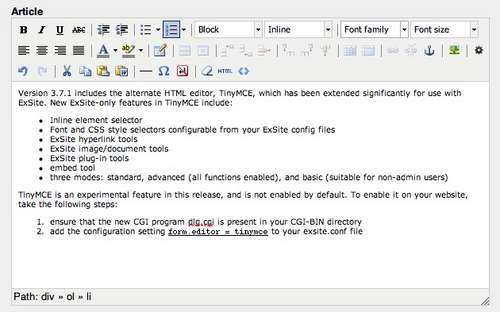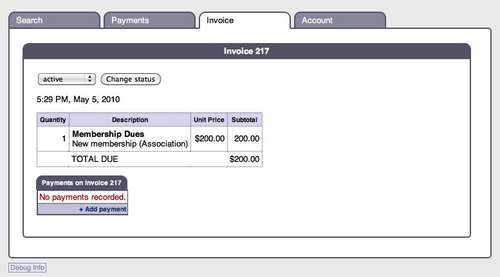You may have heard about how the Internet is running out of IP addresses, and about the move to a new address space called IPv6. All computer systems on the Internet have an IP address, and the old addressing scheme, IPv4, only allows for around 4.3 billion possible addresses. Those are gradually getting used up, and with demand for IP addresses continuing to grow, the Internet is slowly moving to a new scheme called IPv6, which provides a virtually unlimited number of addresses.
The transition to IPv6 is proceeding slowly across all industry sectors, but the increasing scarcity of IPv4 is not an immediate concern to Exware clients. All Exware servers already have IP addresses, and each server can host many dozens of websites. Exware also has IP addresses in reserve, while our hosting supplier, Peer 1 Network, is one of the largest in Canada, and have an ample reserve of IP addresses for their clients.
As for the transition to IPv6, Peer 1 are ahead of the curve in terms of IPv6 network routing in Canada, as this article illustrates wwwbgpmon.net/blog/?p=382.
Once Peer 1 and other network suppliers fully support IPv6, then Exware will be able to start hosting IPv6 websites as well.