Registration Form Setup
Plan all of your registration forms, and make sure they are setup and available in your Web Forms module.
Note that full contact information for the purchaser will be collected at checkout, so you do not normally need to collect this in your registration form. Nevertheless, some limited contact info may be advisable to collect (eg. email) in case the purchaser is registering people other than themselves.
In principle, you do not need to specify any registration forms at all - the system will automatically provide a simple registration form that asks for the registrant name, and the checkout screen will collect detailed contact info for the purchaser.
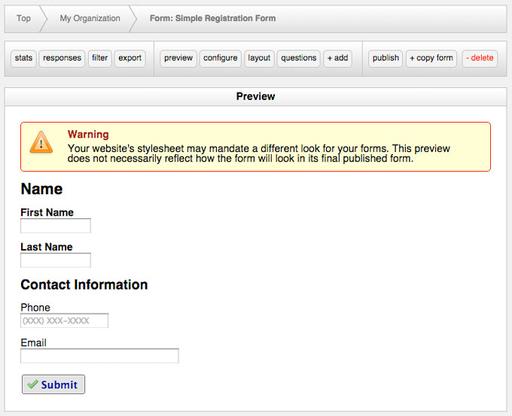
Example simple registration form, collecting limited contact information.
If you require a form that is identical to an existing registration form (for example, if you keep a generic registration form available) you can use it as-is. There is no harm to reusing it even it was already used on previous events.
If you require a form that is slightly modified from an existing registration form, you can copy the existing form and work on the new copy instead - remove the questions you no longer require, and add new questions that you need. The new form can be renamed for this event, or given a year to distinguish it from previous forms.
Recognized Questions in Forms
Questions in your registration forms will automatically be recognized as contact info for the registrant, if they are given appropriate "short code" names, such as first_name, last_name, name, company, organization, address, city, provstate, country, pcode, and email. These will be used to figure out the registrant name (for rosters and receipts) and to pre-populate the checkout screen if no better billing info can be found. This info can also be used to create address cards for guest registrants, which can be useful if special email blasts, notifications, or mail outs need to be sent out. Since purchaser contact info is collected at checkout time, it is usually not necessary to collect extra contact info on the registration form, unless you are planning for these extra communications.
Note that first_name and last_name are used preferentially to identify the registrant, so if you want a company name to be used as the registrant name instead, then do not use first_name and last_name as short codes in your form (or rename them to other short codes). Then it will fall back on other options such as name, company, or organization.