Comps
Comps are registrants who do not need to pay for their registration. There are several ways to do this:
- Setup a special $0 fee, that is hidden and/or protected by a password. Give out the link/password to this fee to those who qualify for it.
- Setup a discount code for 100% off event registrations (use Billing Adjustments), and give out this code to those who qualify for it. The code will be entered at checkout. It is a good idea to put a time limit on this code, so that it is only valid during the conference registration period. Note that if the conference uses a general-purpose Events accounting code, the discount code will be valid for any events during this time period.
- Setup an admin-only registration type with a $0 cost. Regular attendees cannot see or use this, but administrators can use it to comp people into the conference.
- Register the person using the back-end tools and the regular registration categories, but confirm them straight onto the roster without going through checkout. (This will skip several steps, including email confirmations, so you have to communicate with the registrant directly about these things.)
- Have the registrant register themselves, and select pay by invoice. Then you can go in after they are done, cancel the invoice so nothing is owed, and confirm the registrations manually.
Group Registrations
Some registration types will implicitly register a group of people into an event at no extra cost. Examples include:
- banquet tables
- golf teams
- exhibitors with booth attendants
- sponsors with complimentary delegates
These registration types can be setup to come with a number of additional registrants that do not need to be paid for separately. These additional registrants are treated as comps because they do not need to pay for themselves (usually because their costs are included in the main fee.)
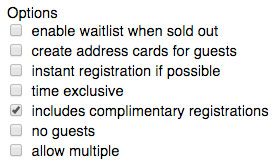
To setup these comps, configure the main fee (eg. golf team), and check off the fee option "includes complimentary registrations" (see right).
Then click into the fee (go to fees in the toolbar, and select the main fee). From here you can click on comps in the toolbar to setup your add-on registrations. You need to specify the following values:
- Comp Name: this is used as a heading when entering your extra names
- Cost: comps are usually zero cost, but you can optionally specify the add-on price
- Number of comps: this is the number of comp registrants that are included
- Equivalent to: you must select another fee type that these comps will be treated as
Take the example of a golf event: players normally register as singles by registering as a "Player". You can add a new registration type called "Foursome", give it its own cost, and configure it to include 4 complimentary players as follows:
- Comp Name: Foursome Player
- Cost: $0
- Number of Comps: 4
- Equivalent to: Player
This means that each foursome registration will implicitly include 4 player registrations. This allows you to easily keep track of the total number of players, which may be limited to 144 or some such number.
Note that the registration process only collects the names of the comps. No additional information is collected. If you need to collect additional info, you must ask for it on the main fee registration form (eg. on the foursome registration form).
If you want to give a corporate registrant or exhibitor a group discount rate on their delegates, you can use the comp feature for this as well. Simply specify the special rate in the cost field, instead of the usual $0. (They are not really “comps†in this case, but the methods for managing them are identical.)
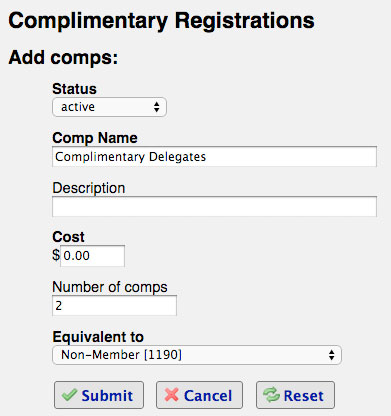
Example: setting up 2 complimentary delegates to be included with an Exhibitor registration. These delegates cost $0 but will be treated as non-member registrants, and will be able to register for activities as if they were non-members.