Spouses, Partners, Accompanying Persons
Spouses and partners may come along to conferences, not to attend the working sessions, but to join on social events like banquets and social excursions.
To set this up, include spouse or accompanying person as one of your main registration types in the setup wizard. When it comes time to confirm your various fee cases, remove (uncheck) all of the working sessions that they are not eligible for, but leave the social activities checked.
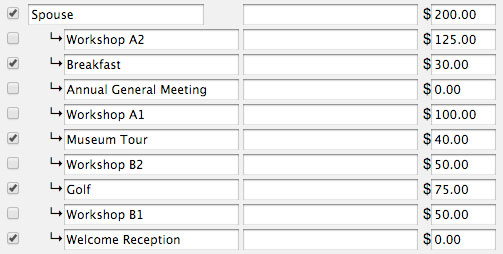
Example: spouses can attend social events, but not working sessions.
If the spouse fee should not be visible until after the main registrant has been accepted, then reconfigure the spouse fee to be available to the the main registrant fee. There may be numerous cases to set up.